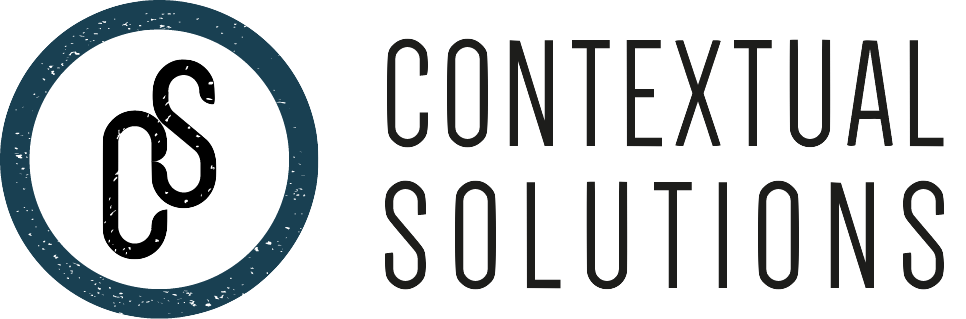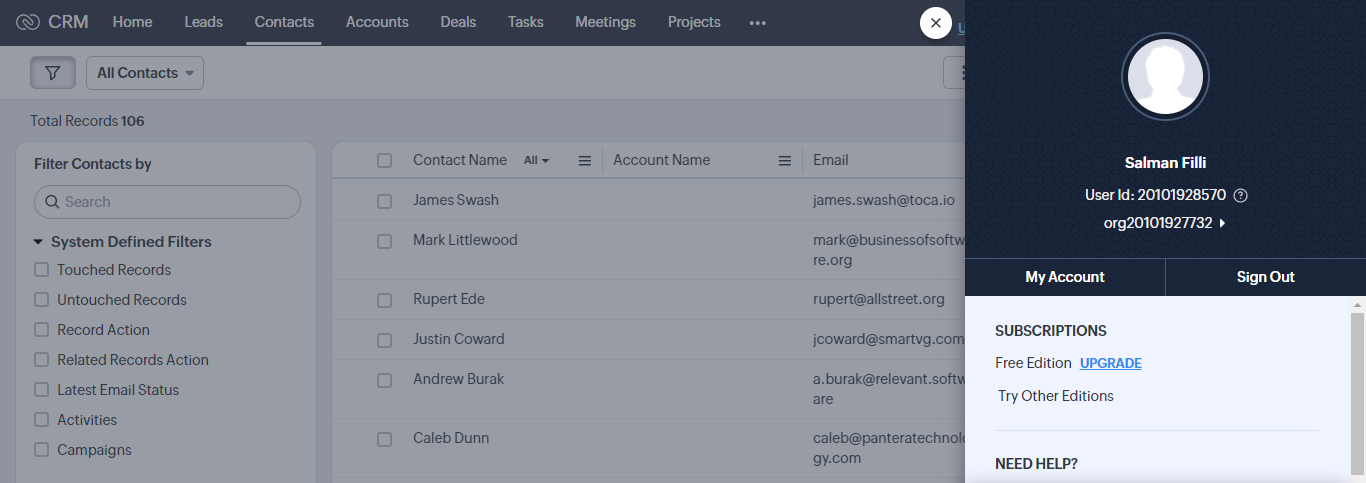The Best CRM Tools for Small to Medium Businesses (SMEs) In 2025
Customers are vital for growing SMEs, yet many struggle with managing customer data manually and across departments, making it challenging to track interactions and preferences. This poor management hinders communication, marketing, and follow-ups, resulting in missed opportunities, especially since 80% of sales require at least five follow-ups. Without the right tools to track leads and build relationships, SMEs risk leaving money on the table. This is where Customer Relationship Management (CRM) tools come in.
What is a CRM Tool?
A CRM tool centralizes customer data to enhance relationships and drive revenue. It supports the sales process, provides insightful analytics on business performance, and enables targeted marketing campaigns tailored to customer preferences.
CRM tools ease lead tracking and relationship management, making staying on top of customer priorities easier, especially for busy teams.
The Significance of Using CRM Tools
CRM tools track sales pipelines, categorize and optimize leads and deals, and automate sales processes, leaving companies more time for relationship-building and deal closing.
If a company doesn’t acquire or intends to acquire new leads, a CRM tool might not be necessary. However, if portfolio growth is one of the ambitions, it might be time to convert the paper or Excel-based customer lists into a CRM tool.
These tools only show signs of progress. As interactions become more personalized and CRM tools continue to evolve and embrace AI to make strategic business decisions, selecting the right one will help your SME achieve its objectives.
Top 3 CRM Tools to Consider in 2025
Many established CRM tools, such as Salesforce, Microsoft Dynamics 365, and Pipedrive, have existed in the market for a while.
However, not all tools are eligible for all teams, especially since tool set-up and configuration might require significant time and investment.
Although many CRM tools nowadays offer enhanced automation through artificial intelligence (AI), such features might not be necessary according to a company's needs.
In this article, we’ll review three CRM tools our experts consider best for SMEs based on their ease of use, affordability, scalability, and functionality.
1. FreshSales CRM
Figure 1. FreshSales User Interface
FreshSales is an AI-powered CRM used by over 68,000 businesses worldwide, designed to streamline sales processes with a Kanban-style view for easy customer information management.
Its AI tool, Freddy AI, personalizes marketing campaigns based on prospect scores to guide deal-closing steps and offers insights to tailor communication strategies while forecasting future performance.
For SMEs aiming to optimize their sales processes and enhance customer interactions, FreshSales serves as an affordable operational CRM that boosts customer satisfaction.
Other key features:
Advanced workflows to automate complex processes and actions based on specific conditions.
Multiple integrations with tools like Zapier, HubSpot Marketing, and Office 365 Calendar.
Customizable report dashboards for tracking performance and sales metrics.
So, how well does it meet our criteria?
Ease of Use: FreshSales features a minimalist, customizable Kanban view and a mobile app, resulting in a low learning curve.
Affordability: various pricing plans are on offer, including a free plan for up to 3 users, the Growth plan at $7/month, the Pro plan at $29/month, and the Enterprise plan at $49/month.
Scalability: FreshSales provides higher-tier plans with additional functionalities and supports multiple communication channels for scaling businesses.
Functionality: Essential features are included for an optimized sales process, from lead management to analytics, automation, and reporting, further enhanced by their AI tools.
Downsides
No reporting features are available on the free plan
Customer support is only available on the weekdays.
The platform runs slowly from time to time.
Businesses with a larger sales team would need to customize the system for each user.
2. Hubspot CRM
Figure 2. Hubspot CRM User Interface
Used by over 228,000 customers in 135+ countries, HubSpot is an all-in-one CRM platform offering tools for sales, marketing, customer service, and project management. Whether you aim to capture leads, close deals, or nurture existing customer relationships through a universal inbox, HubSpot supports various stages of the customer lifecycle.
It provides real-time notifications when customers open emails, enabling timely follow-ups with personalized responses or calls.
Additionally, HubSpot features free forms and landing pages that convert anonymous website visitors into leads, automatically organizing and tracking each contact, saving you time and the expense of hiring someone to build landing pages.
Other Key Features
Automation of aspects such as email follows ups and task assignments
Machine learning algorithms that score leads by conversion likelihood
Chatbots for real-time engagement with website visitors
How Well Does HubSpot CRM Meet Our Criteria?
Ease of Use: With a guided tour upon signup, extensive documentation, and a community forum, users can ensure a smooth onboarding.
Affordability: The free plan allows you to manage up to 1 million contacts and includes various features like email marketing and chatbots.
Scalability: Options are available that provide additional features and expand existing capacities, managing up to 100 deals per pipeline and 200 inboxes.
Functionality: A wide range of features are available across sales, marketing, and customer service, with over 100 integrations.
Downsides
Transitioning to HubSpot can be time-consuming for businesses with existing landing pages, making it less ideal for smaller operations seeking simplicity.
Significant price jumps from the starter ($20/month) to the professional plan ($90/month).
No live support for free users.
3. Zoho CRM
Figure 3. Zoho CRM User interface
With over 100 million users globally, Zoho CRM is a cloud-based platform that unites sales, marketing, and customer support to enhance processes and customer relations for businesses of all sizes.
Its AI assistant, ZIA, manages CRM data by retrieving information, detecting anomalies, automating tasks, and predicting sales outcomes while also serving as a conversational assistant for queries.
Also, the drag-and-drop Canvas editor allows users to customize the CRM's interface with various templates, enhancing the overall user experience for smoother business scaling.
Other key features include:
Rule setting to assign leads and validate sales data based on your criteria.
Personalized customer journey creation using CommandCenter for an enhanced brand experience.
Notifications about customer interactions across various platforms, including your website and social media.
Integration with Zapier for additional features not offered by the Zoho suite.
How well does Zoho CRM meet our success criteria?
Ease of use: Customization options may overwhelm less tech-savvy SMEs, but tutorials and documentation are available.
Affordability: The free plan supports up to 3 users, with professional and enterprise pricing at $37 and $52, respectively, making it more budget-friendly than HubSpot.
Scalability: Supports SME growth with access to additional features at a lower cost as businesses expand.
Functionality: Zoho supports various functionalities, including performance management, sales forecasting, marketing integrations, and more, to help achieve business goals.
Downsides
The UI can be confusing, and customizing it for better usability may be time-consuming for SMEs.
The free plan doesn’t come with any integrations.
AI features are only available on higher-tier plans.
For those needing an all-in-one platform, HubSpot CRM offers extensive capabilities. If you prefer simplicity and a quick setup, FreshSales features an intuitive UI. For budget-conscious businesses, Zoho provides affordable plans without sacrificing functionality.
Aligning your selection with your specific constraints and goals is essential. Therefore, we’ll cover the alternative tools as well as the CRM selection criteria next.
Alternatives and the CRM Selection
In addition to the tools mentioned above, various CRM tools such as Attio, iterable, Walnut, folk, Agile CRM, Mailchimp, Odoo, and Highrise exist in the market, improving customer management, sales and marketing for teams.
While some tools cover the basic customer listing, filtering, and relationship management aspects, others provide high-scale integration, e-mail and marketing automation, and reporting functions.
Depending on the company size, budget, and needs, all-in project management tools like Monday, Confluence, Asana, ClickUp, or Trello are also used to some extent for customer relationship management.
Considering all the alternatives, how can you select the best CRM tool for your team?
The first rule of CRM tool selection requires the clarification of the needs of a team. Before even looking into tools, teams should discuss what problems the CRM tool is needed to solve and make an informed decision, answering the following questions:
What purposes will the CRM tool be used for? Will it be used merely for lead tracking, or will it be used for marketing or product management purposes? Depending on the required functionalities, different tools might work better.
How many people in the team are supposed to use the CRM tool? Will one team use the tool, or is a cross-functional team access planned? If more than one team can access the CRM tool, selecting a less complex tool might make sense for inclusivity unless a dedicated admin is planned to be onboarded.
Is there a specific budget for the CRM tool? As it gets harder to change a tool due to the data migration aspect, following the tool onboarding, it is recommended to check the pricing and plan a budget for long-term use. It could also be an option to register for the free versions of different tools and check them out before committing to the long-term.
Are there any specific sales KPIs planned for the upcoming quarters? If yes, what is the planned growth rate? Depending on the portfolio size and the growth intentions, different levels of tool complexity and professional CRM management might be required.
Is there a wish to integrate or streamline the company's other tools and channels? The answer to this question should also be taken into account while testing different CRM alternatives.
What’s your team's level of tech expertise? Do they have experience in complex tech tool management, or will this be their first time? For first-timers, simpler tools are recommended, as complex tools require a longer onboarding time and a higher learning curve, creating anxiety about using the tools and preventing full team integration.
In addition, some CRM tools cater to the needs of particular industries or project types (e.g., FollowUP CRM and JobNimbus are CRM Tools for the construction industry) or markets (e.g., Stackfield in Germany) and might not serve your projects’ needs.
Switching the existing CRM tool once you subscribe to one and configure it with your company’s data will be harder. Therefore, the CRM tool requirements should be written down and discussed with other teams and management before commitment.
Remember that the investment in the CRM tool is not merely financial. Selecting and configuring a tool additionally requires lots of time and effort. Therefore, a lengthy CRM tool due diligence and team discussions might prevent time, economic waste, and frustration within the team.
Lastly, we encourage smaller teams to use free CRM tool versions or project management tools until the requirements are precise and a particular deal of complexity is reached.
------
Like all SMEs and start-ups, your time is precious, and you might struggle to balance sales, marketing, and operational management in a small team. Our team of experts is experienced in setting up priorities and can help streamline the sales, daily operations, and automation tool selections. Contact us to learn more about our operational expertise and CRM tool recommendations.